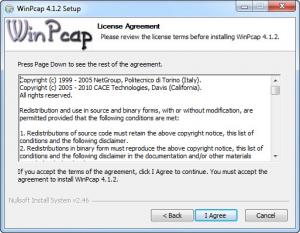WinPcap
4.1.3
Size: 893.68 KB
Downloads: 16960
Platform: Windows (All Versions)
More and more people are using WIFI to connect to their home network or public ones. Still, in order to configure your wireless router for maximum efficiency, you will need to know what channel is best in terms of interference. That's because most routers use channel 6 by default and one should choose a different value.
In order for applications to be able to detect the channels used by near-by WIFI routers and also display the signal power, you will need to install a special application called WinPcap.
This Windows program modifies the driver for your WIFI adapter, allowing specific applications to scan for available wireless networks and also display advanced information for each of them, like the channel used, power level, and so on. The installation process is simple to complete and it only takes a couple of mouse clicks to install the application.
As it's an add-on, it doesn't have an actual interface, so you cannot use WinPcap without having a compatible program which can manage your wireless adapter.
Pros
It works with almost any wireless adapter and it's compatible with a large number of applications. Besides that, it's free and can be installed with ease.
Cons
Not having an actual interface may seem overwhelming for some people. WinPcap allows applications to detect and display various information about wireless networks.
WinPcap
4.1.3
Download
WinPcap Awards

WinPcap Editor’s Review Rating
WinPcap has been reviewed by Jerome Johnston on 30 Jan 2013. Based on the user interface, features and complexity, Findmysoft has rated WinPcap 5 out of 5 stars, naming it Essential